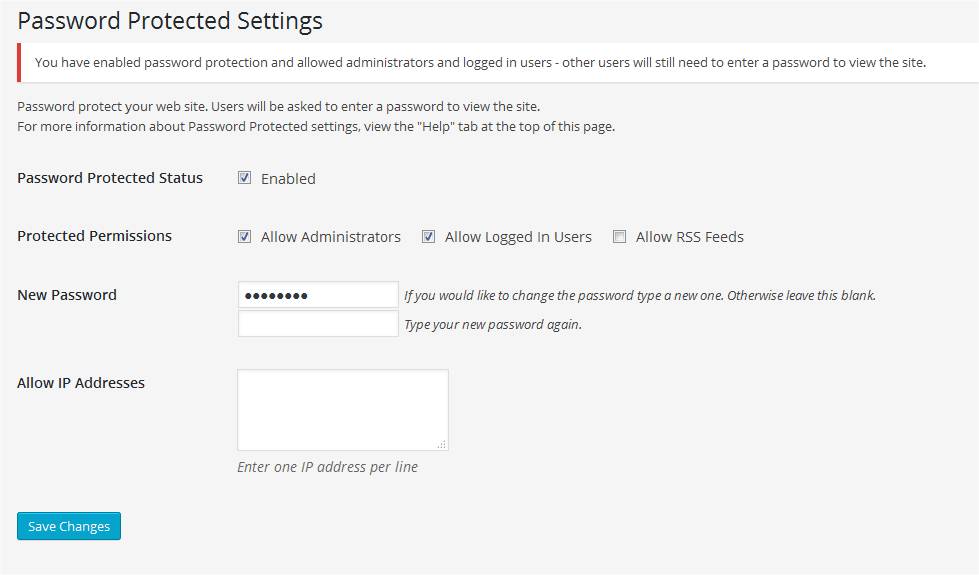Membership sites don’t have to be fancy.
Often all we want is a password protected area that can onlu be seen by registered members.
WordPress has all sorts of plugins to allow you to create a membership site.
They range in price from free upwards.
Often we get paranoid about keeping our content hidden from prying eyes.
But figure that if Hollywood and the gaming industry struggle to stop piracy and our budget is somewhat lower, simple solutions are often best.
Keep It Simple
One membership site that I’ve been a member of for a very long time is Search Engine News.
Their pricing plans start at $29 per month and go up as high as $149 a month.
And until very recently they operated a very simple system.
One password protects all the content I’ve paid to access.
And that password changed every month.
That’s it.
Nothing fancy.
No complicated scripts.
Just the same password for everyone who’s on the same membership level.
It keeps membership support costs low – if someone has lost this month’s password it’s a simple email that could be copy and pasted from a previous reply to someone else.
And it makes it easy.
They’ve changed the system in about the last year. The login is tied to my email address.
But that’s very recent.
And I’m sure they had hundreds or even thousands of members when they had the same password for everyone system.
I’m about to set up a membership site with WordPress so I looked for the same system.
There are a number of plugins on WordPress that do that.
I chose Password Protected.
Because this will be a brand new site and because I intend to keep the whole site as a members area, I applied it to the main WordPress installation.
But if I’d wanted to just have a members area, I’d have installed a second copy of WordPress on the domain, put it in a folder called members and installed Password Protect there instead.
I was going to film a video but to be honest that would be overkill.
Here’s the settings screen:
Yup.
That’s it.
Tick to say it’s enabled.
Tick the sections you want protected.
Add a password. Twice, to make sure you’ve typed it in the same both times.
Optionally add in your computer’s IP address so you don’t have to log in.
Click save.
Sorted.
Now anyone trying to access the content – any page on the new membership site – will get this screen:
Workable? Definitely yes – you know you have to enter a password to go any further.
That’s it.
A whole password protected WordPress membership site set up inside 2 minutes.
It takes less time to set it up than it does to read this post.
Will I change in future?
Maybe.
But that’s a bridge to cross if the site gets so successful that I want to stop unauthorised people getting into it.
It took Search Engine News about 15 years to get to that stage so I’m not holding my breath.
Will the password get shared?
Probably.
But it’s changing every month (probably) so it would need to be re-shared.
Which means there’s a chance that some of the people who get what’s effectively a trial access might decide to join when their friend gets fed up sharing the new password every month.
And if it gets shared too often at some stage in the future I can always install a more complicated plugin.
But for now, it’s a case of quick and easy. Which means I can concentrate on getting the new site up and running.
At the time of writing, there’s no sales page for the new site because memberships aren’t open yet.
But when you put in your email to watch this free video you’ll be amongst the first to know when it launches.
And if I’ve not remembered to change this page after it goes live, you’ll find the sales page after you sign up for the free video here.