YouTube have recently introduced cards as an extra option for their videos.
You won’t see the link to add cards when you first upload a video – like most of these things on YouTube it’s not available until the video has been processed.
But you’ll see it when you click the Edit option that appears next to each video when you select Video Manager:
Once you click on the Cards link, your video will appear and there will be a large button next to it that says Add Card.
Click on that button and you’ll be given various options:
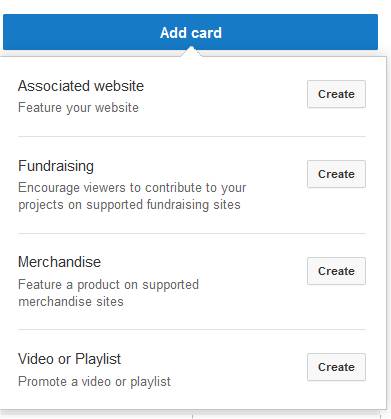 The options you’re given may be slightly different – I’ve associated my channel with my website – there is YouTube help for doing that, even if at times it seems as though it should be labeled as frustration rather than helpful. It’s buried in YouTube somewhere and they seem to delight in moving it around but keep delving and follow the instructions when you eventually find them as it allows you to add clickable links to your associated website. Which is a nice thing to have.
The options you’re given may be slightly different – I’ve associated my channel with my website – there is YouTube help for doing that, even if at times it seems as though it should be labeled as frustration rather than helpful. It’s buried in YouTube somewhere and they seem to delight in moving it around but keep delving and follow the instructions when you eventually find them as it allows you to add clickable links to your associated website. Which is a nice thing to have.
Personally, I like to use annotations to point to my website and will be doing the same for cards.
The Fundraising and Merchandise options are near enough the same and they both link off to a page that tells you which merchants and fundraising sites are white listed and are therefore allowed to be used in these links.
Don’t get too excited though – Amazon isn’t on the list.
That’s probably because in the online shopping market Amazon and Google are fierce rivals.
The list is fairly long but I’d certainly not heard of many of the shopping sites – just Google Play, iTunes, CafePress and (maybe) Shopify. And I hadn’t heard of any of the fundraising sites – maybe they’re more US-centric at the moment.
YouTube don’t explicitly state that you can’t use affiliate links to the various stores but I’d be surprised if you could slip under the radar for long and still have a channel.
So personally I don’t plan on using the merchandise or fundraising options but if I was a band or had a creative CafePress store then those would be something I’d investigate.
The fourth option allows you to link to any other YouTube video (yours or someone elses) or a playlist on YouTube.
Both of those could be very useful. YouTube brings up your videos and also allows you to enter the URL of a video or playlist directly.
At the moment you don’t seem to be able to encourage people to subscribe to your channel but that may well change in the future (or it may just be that I haven’t found the precise link that allows it).
This is where it starts to get interesting
If you add a card that features your website, you get the option to add a title that will pop up when people click the button that appears over your video.
You also need to add an image – this will also appear.
And a call to action.
Depending on where you’re viewing the video (computer or mobile), the card will show up – you can set the time when it first shows and when someone investigates it, they get a screen like this that pops up over the video:
 On a PC, the whole of that box is a clickable link to my site – bigger than an annotation but less intrusive.
On a PC, the whole of that box is a clickable link to my site – bigger than an annotation but less intrusive.
And it works on a mobile as well.
Precisely how it works on a mobile or laptop depends on the make and model of the device and whether you’re viewing it in portrait or landscape mode.
But it’s there, which is a major advantage versus annotations which only appear for the dwindling number of old school users like me who still use computers to watch YouTube videos rather than their phone.
If you’d like to know more about creating YouTube videos that work, check this link.
And if you’ve got any tips on using cards for videos, feel free to use the comments box below.

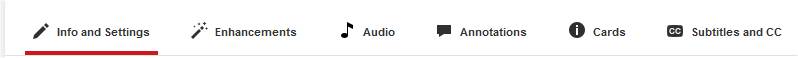
Hi Trevor,
I liked the Annotations because I could add SUBSCRIBE HERE! to get folks to subscribe to my YouTube Channel. I only have one. How can I do it with Cards?
Jean
You can still use annotations but they don’t show on mobiles – cards show on desktop computers and mobiles. I’ve not tried a subscribe to my channel link on cards but that would be the quickest way to test it.